This story is longer than it should be, but... well, there is no "but."
Finished all the soldering, finally. left the ribbon connector for last and thought it would be much more difficult than it was. the soldering was probably not the best in some places, but it is done.
So I had low expectations when I plugged the USB cable into the duino and then into the laptop. The red LED signifying a USB connection lit up on the duino, but Windows wouldn't recognize it. I fiddled with a few whatnots and whatevers with no luck. I was convinced that I had a fatal short that fried the processor and was mentally preparing myself to find a new hobby.
I reinstalled the Arduino IDE and drivers and tried plugging in again, this time both of my yellow LEDs lit up for a minute or so, then all of my LEDs turned on and off somewhat randomly before staying off.
I should mention that between my original breadboard prototype and this perfboard version, some of the pins were changed, so I had to change around the code to account for this. But when I plugged in, the duino was still running the old code, which probably explains the LED madness.
I uploaded the latest sketch and fired up the serial monitor in the IDE. The "play state" LED set had red lit up but the "Server connection" LEDs were all off.
I typed "C" into the serial monitor, and the dartboard echoed "C" back, yet no LED action. "Q" got an "X" response. A good sign that the duino wasn't fried and serial communication was functioning. "P" got an echoed "P" and the play state LEDs went to yellow and then to green, a very good sign. Another "Q" inquiry prompted a "P" response. Splendid, but now the big test... The Board!
A few random presses on the board resulted in serveral "H"s hollering back from the board to the serial monitor. This revealed the second issue: the"H"s should have been followed by the point value and multiplier of the wedge being pressed. Soon I identified two more issues: one of the two halves of the triple ring was not registering, nor was one pair of numbers. Other than that, everything else seems to work!
I consider this a victory. I have a few relatively minor things to track down... The missing points and multipliers are likely a software bug introduced when the pins were switched around...probably the same with the second set of LEDs, since at least some of them were working to some extent under the original code. Fixing this may also fix one of the other board hit problems. I suspect a bad solder may be the cause of one of these things, but this should not be very difficult to track down and fix. Oh, and I just need to wire up the speaker, but that's hardly a big deal.
It's pretty hard to believe that in a few days this thing could be hanging on the wall and all I have left is the game software (which will probably never be"done")...and not quite the end of June
- almost, but not quite.
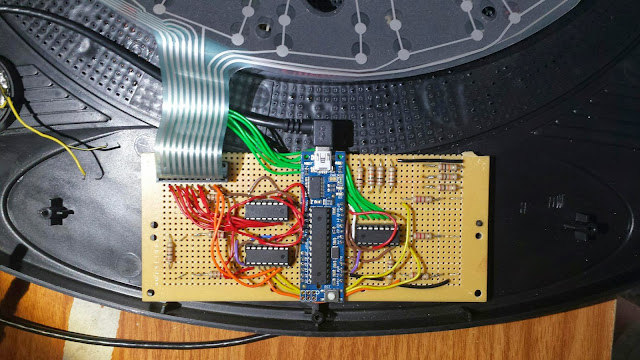
I"m working on a similar project, but am handling the board wiring by connecting it to a raspberry pi 2 GPIO. My first project!
ReplyDeleteDid you ever get any of the game software done? That's my next goal. 501 is almost complete, and other games to come.